The Thing With Window Managers
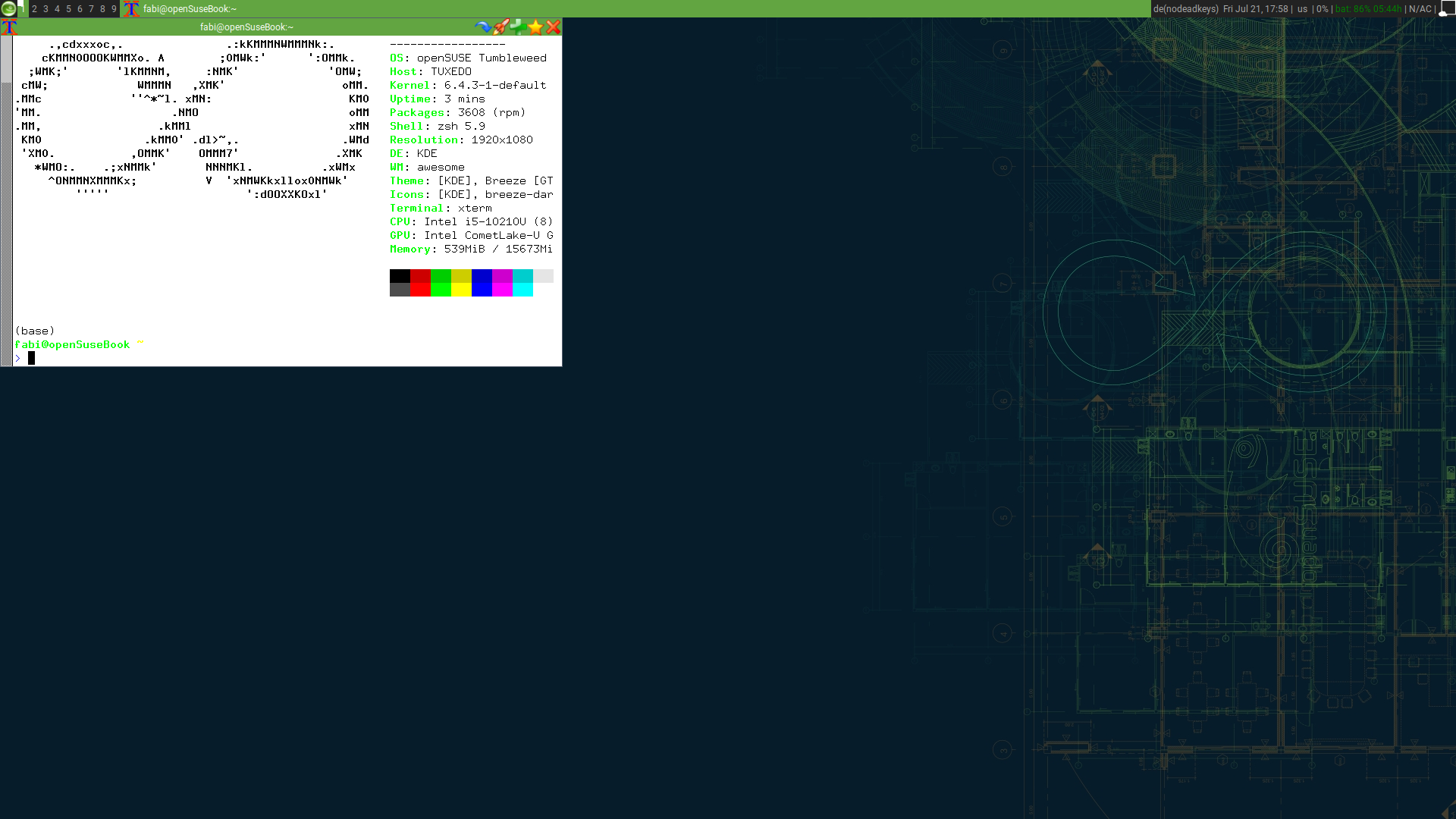
Presenting with Personal Laptops
Last semester, I was part of a seminar where every participant had to do a presentation. Everybody had to use their own laptops to display the slides on the projector. This was done for the convenience of the supervisors, presumably. One guy was running Linux with a tiling window manager - I think it was i3. His setup did not play well with the projector. A supervisor ended up lending him his laptop to present, so it was not the end of the world but still embarrassing, I imagine.
In between presentations I started a conversation, having dabbeled in window managers myself. I asked him, what window manager he was running. I also told him that I don’t use window managers anymore, because you have to manage everything yourself. He got kind of mad and told me he is way more productive with a window manager.
I fully agree with him, tiling behavior is excellent for programmers. But I also told him you can get it on KDE Plasma with Bismuth. It works great, I told him. Until it doesn’t…
Desktop Environments Break Too
Two days ago I woke up feeling productive. I went about my morning routine and then sat down ready to tackle my tasks for the day. But when I opened the terminal, it wasn’t big as it should with bismuth. Tiling had stopped working.
I spent the next three hours installing and customizing Awesome WM to get it to a usable state. The picture above is the default configuration reproduced today on my laptop. After that whole ordeal I was finally ready to work.
Problems
As soon as I started, I reached to the oversized volume wheel on my keyboard to turn up the music. It took a second until I realized that it doesn’t work out of the box… That’s a big problem for me because I listen to music all the time. Also, the play/pause button does not work.
I tried different plugins, but they didn’t work right away. So I wrote my own quick and dirty implementation for volume control. First we have to add key bindings to some functions we will implement later.
local volume = require("volume")
// ...
globalkeys = awful.util.table_join(
// ...
awful.key({}, "XF86AudioRaiseVolume", function() volume.change_volume(1) end),
awful.key({}, "XF86AudioLowerVolume", function() volume.change_volume(-1) end),
awful.key({}, "XF86AudioMute", function() volume.toggle_volume() end),
// ...
}
Of course, we have to include the model volume, we are about to create at the top of the file.
Then we create a new file in the same directory as the main config file ~/.config/awesome/rc.lua called volume.lua.
It will define the functions we used in the keybindings above.
local awful = require("awful")
local volume = {}
local controller = 'pactl'
local sink = 1
function volume.change_volume(delta)
local cmd = controller .. ' set-sink-volume ' .. sink .. ' '
if delta > 0 then
cmd = cmd .. '+'
end
cmd = cmd .. delta .. '%'
awful.spawn(cmd)
end
return volume
This little script builds a command for when we change the volume using pactl since I am running Pipewire.
We have to add a plus in front of the number delta in case it is positive for it to work correctly.
I can already hear you say “But clouds, where is the function for the mute button?” Well I was too lazy to implement it yet, since I barely need it. But getting the play/pause button to work would be nice. Also, the sink ID is hard-coded right now, which I will have to change once I want to run it on my laptop.
Other smaller problems like mpv not covering the top bar cropped up here and there but were easy to fix.
It is annoying though.
Another problem, I didn’t even think about before was Wi-Fi.
When recreating the screenshot at the top of the article, my laptop did not automagically connect to Wi-Fi.
These are things, we take for granted but are not a given when wandering off into window manager land.
NVIDIA
Yesterday I was playing around with mpv and fixed the issue mentioned above.
I also had screen tearing.
But fortunately I already knew how to fix this.
See, I am running an NVIDIA graphics card.
Big Mistake.
These cards don’t play nice with Linux.
The fix is straight forward and involves enabling “Force Full Composition Pipeline” in the NVIDIA settings.
Then you have to save the configuration to the X configuration file.
This didn’t work since I needed root access to change the file and I only managed to open the settings without root access.
So I went ahead and copied the preview of the file manually into the X configuration file /etc/X11/xorg.conf.
Without backing up the original file.
Big Mistake.
I turned off my computer and went out biking with a friend. When I came back and just wanted to kick back and relax, maybe watch some anime. Instead, I was greeted with this:
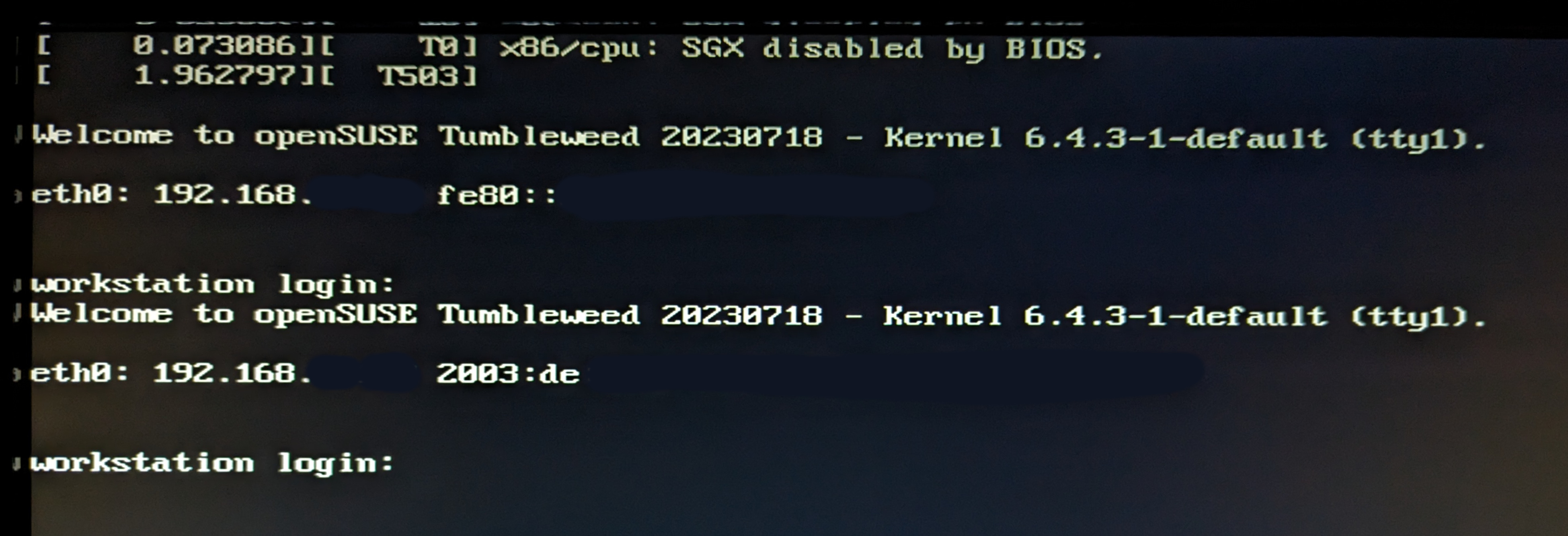
Not Fun.
Reconfiguring X was a pain since I was not exactly sober. But now I know how to do it in the future. Hopefully, I won’t need to do it and will remember to back up the working configuration in the future.
Why am I doing this to myself?
Are Desktop Environments better?
The short answer is “yes”. The long answer is “it depends”, as so often in computer engineering. A window manager without a desktop environment is right for you, if you
- Want a better tiling experience
- Like customizing your desktop experience
- Don’t mind spending hours on your computer reading documentation and playing with your configuration files
- Are not afraid of the terminal and the TTY
If you want something that just works, you should definitely go with a desktop environment like KDE Plasma or GNOME.
Why Awesome?
I was first exposed to Awesome WM on r/unixporn, a community for ricing your Linux desktop experience. The posts using this window manager were beautiful, but so were posts using other window managers. I didn’t think much about it and continued with my KDE Plasma setup.
Later a coworker at my last job mentioned he wanted to test out Awesome WM. At that point I didn’t know much about it. I probably would have been a lot more enthusiastic about his choice if I knew the following information.
By complete chance I saw a YouTube video recently, explaining the difference between soft and hard forks. There the creator mentioned, that Awesome WM is a hard fork of dwm. Having used dwm myself for about a year, before switching distros and hopping on KDE Plasma I immeadiately made plans to use it as my next window manager, should I ever leave the comfort of a desktop environment.