reSnap Maintenance
I have this script called reSnap. It is a tool to take screenshots of your reMarkable tablet over SSH. This way you can use it over Wi-Fi. The main inspiration and source of most code and ideas was reStream, a script to live stream what is being displayed on the tablet over SSH.
The script makes use of lz4, a fast compression algorithm. To install this on the reMarkable tablet, one would use Toltec, a package manager for the reMarkable tablet. Installing this disables the automatic updates on your tablet. Which is a good thing, because just a week ago someone brought to my attention, that using Toltec with never versions of the reMarkable software might brick your tablet. Here is the issue. Basically new users can’t use the script, because they have no supported way of installing lz4 on the tablet.
I enabled taking screenshots without lz4 installed, which takes a lot longer.
His issue was fixed, but he also mentioned the screenshots being very dark.
I didn’t have this issue and closed the original GitHub issue without thinking much of it.

This Friday I was trying to be productive once again. I often use this script when I do calculations and I need the results of the last page. I do a screenshot and display it on my PC and then go to the next page on my tablet. Unfortunately, the image was very dark.
Well... shit
The image above illustrates the darkness, but it is of course not the screenshot where I ran into this problem.
Fixing the problem
In the original issue, the author kindly provided me with a resource where someone else corrected the image brightness in reStream.
It involves adding a filter to ffmpeg.
The filter was curves=all='0/0 0.07/1 1/1'.
At this point, I basically don’t know anything about ffmpeg filters, so I just copied the filter into my script.
The image below is the result of this attempt.

Ok this is too bright.
After a little bit of trial and error, I got tired of it.
Especially, since the screenshots now take a lot longer without lz4.
So I turned to the documentation and figured out, that the parameters in the curves filter are points of a function that translates the color.
Ok so I need to figure out that curve.
How can I do that? I figured maybe I can use GIMP. So I fired it up and loaded the dark screenshot. Searched for a color correction option, and viola, there is an option called ‘Curves’. This process of trial and error was a lot easier and the final curve was a very steep curve.
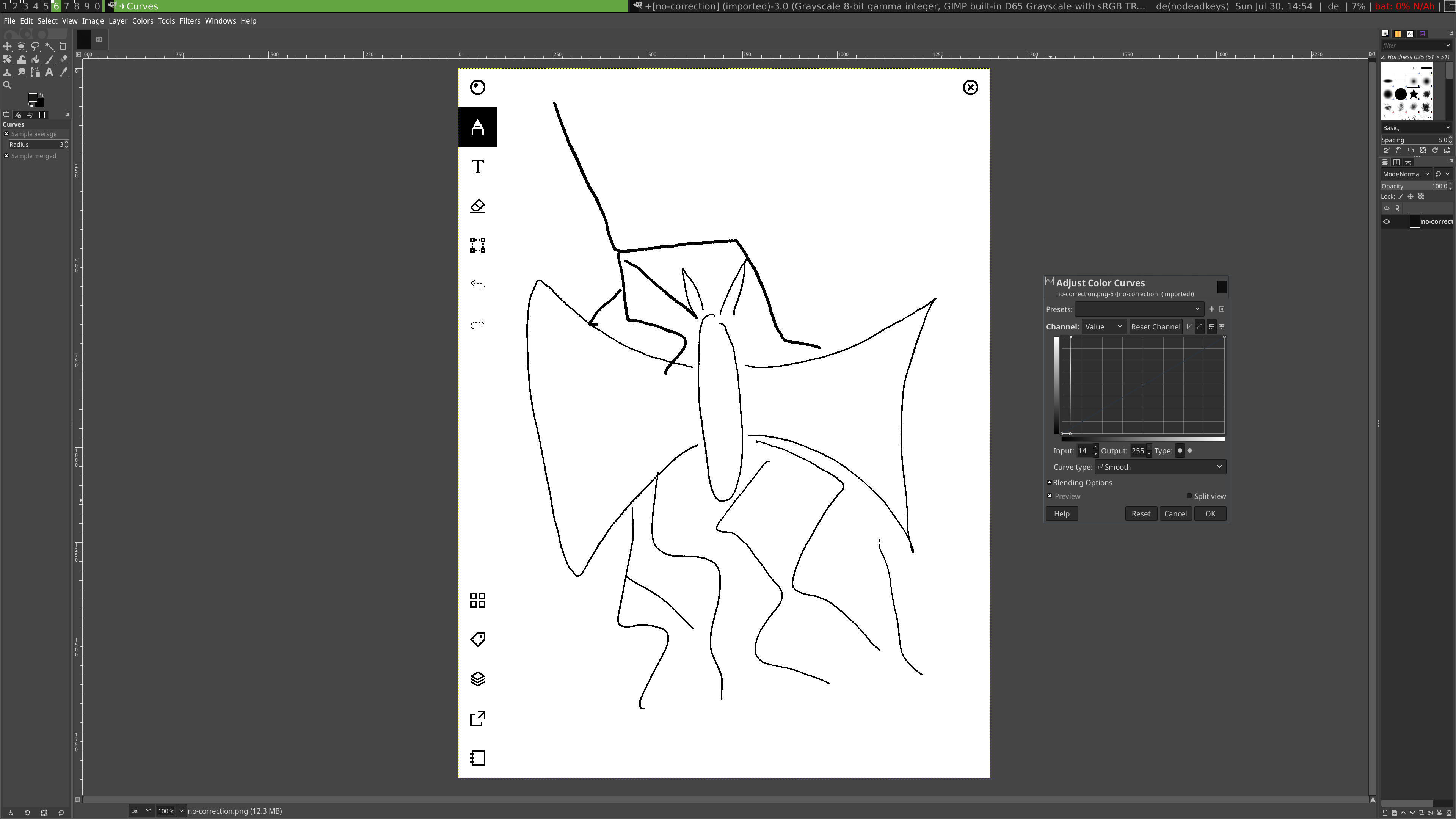
Now I just needed to translate the points from the domain [0, 255] to [0, 1] and adjust it slightly to my liking.
I finally settled on curves=all=0.045/0 0.06/1.
reMarkable 1
I was ready to merge, but then I remembered that for the reMarkable 1, the script uses a different technique to get the pixels on the screen. On version 1 it uses the following command.
dd if=/dev/fb0 count=1 bs=$window_bytes 2>/dev/null
While on version 2 it uses this command.
dd if=/proc/$pid/mem bs=$page_size skip=$window_start_blocks count=$window_length_blocks 2>/dev/null |
tail -c+$window_offset |
cut -b -$window_bytes
I still want to support the reMarkable 1, so I don’t want to ruin the image quality for the users with this tablet. But I don’t have the reMarkable 1 anymore. I gave it away to a friend that studies law, so I couldn’t ask him to just test my script. He was willing to come over and let me test the script on his hardware. I had some issues, but finally figured, that the reMarkable 1 does not need color correction.
Release
Finally, it was time to release my fix.
I turned it on only for the reMarkable 2 and also added an option --og-color to turn it off.
Additionally, I added an environment variable, where users can configure the default behavior, RESNAP_COLOR_CORRECTION.
Lastly I added a statically linked lz4 binary for the tablet and instructions to install it.
This way, users can install lz4 manually without the need for Toltec.